Navigating Inheritance¶
Older parts of the codebase heavily use inheritance.
We are in the process of migrating to dataclasses to simplify the codebase, but in the meantime you might want to know how the inheritance machinery we have works.
yourResource and yourCollection are files that inherit from baseResource and baseCollection. Examples of such files would be resource.py and collection.py in the attribute_configuration folder under project.
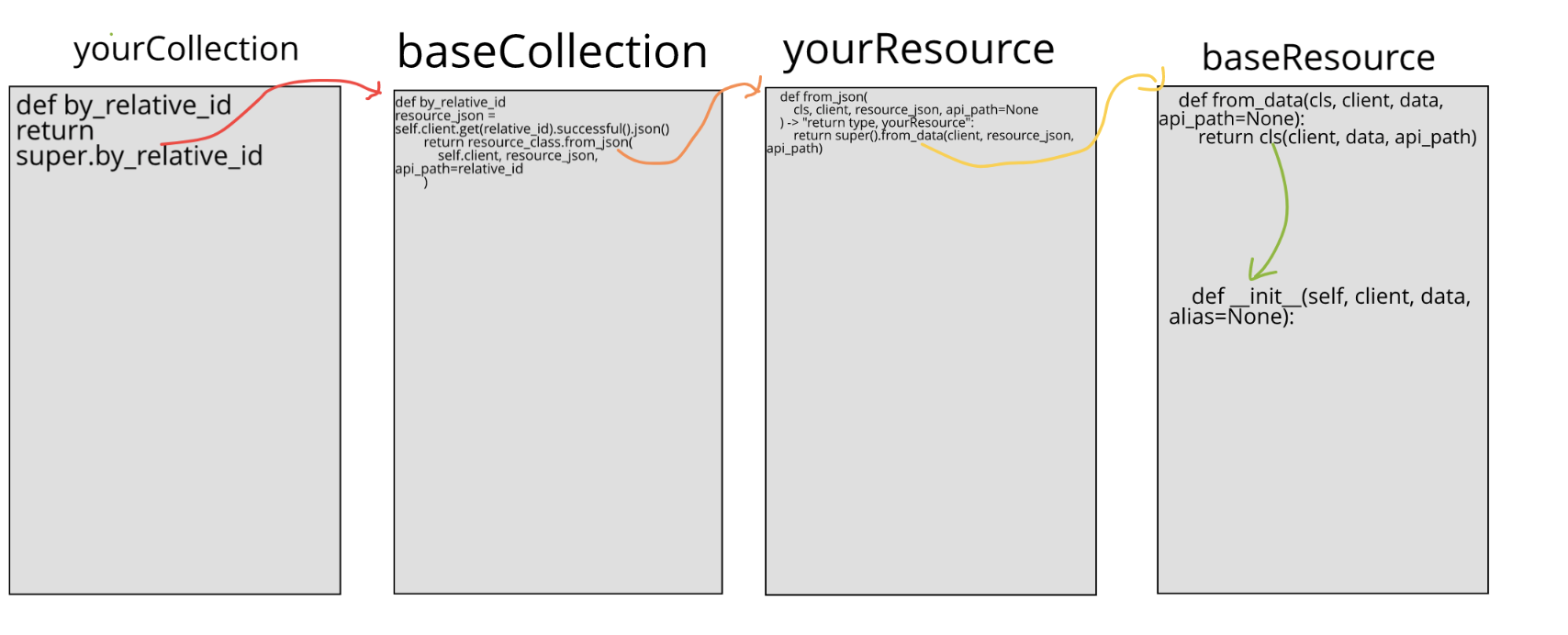
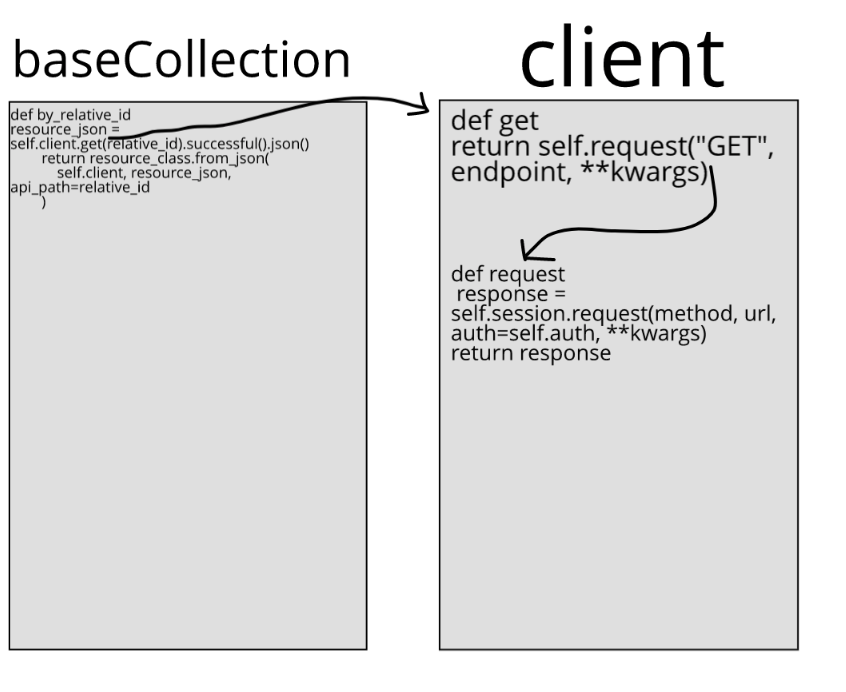
Step 1 (red): yourCollection’s by_relative_id returns super.by_relative_id, which comes from baseCollection
Step 1a (black): within by_relative_id, variable resource_json is defined as self.client.get.[etc]. Client’s .get returns self.request
Step 1b (black): client’s .request makes a request to the provided URL (this is the method actually fetching the data)
Step 2 (orange): baseCollection’s by_relative_id returns resource_class.from_json, which is the from_json defined in yourResource
Step 3 (yellow): yourResource’s from_json returns super.from_data, which comes from baseResource
Step 4 (green): baseResource’s from_data returns cls , one of the parameters entered for from_data.
cls is a yourResource, because in from_json the return type is specified to be a yourResource.
When cls is returned, a yourResource that has been filled with the data retrieved in client’s .request is what comes back.